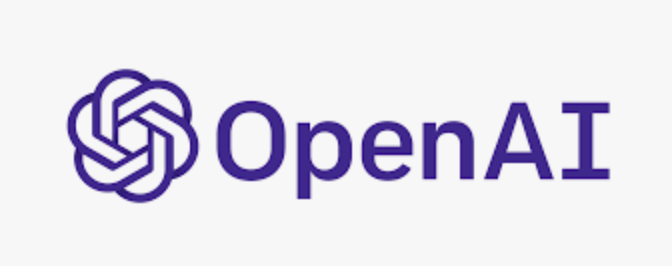OpenAi的聊天插件示例
为了开始构建,我们提供了一组涵盖不同身份验证架构和用例的简单插件。从我们简单的无身份验证待办事项列表插件到更强大的检索插件,这些示例提供了我们希望通过插件实现的目标的一瞥。
在开发过程中,您可以在计算机上本地运行插件,也可以通过 GitHub Codespaces、Replit 或 CodeSandbox 等云开发环境运行插件。
我们创建了插件快速入门,作为开发人员在不到 5 分钟的时间内启动并运行插件的起点。如果尚未运行插件,并且想要熟悉运行插件所需的最少步骤,请考虑从插件快速入门存储库开始。
首先,请查看无身份验证页面,然后使用以下字段定义一个文件:ai-plugin.json
{
"schema_version": "v1",
"name_for_human": "TODO Plugin (no auth)",
"name_for_model": "todo",
"description_for_human": "Plugin for managing a TODO list, you can add, remove and view your TODOs.",
"description_for_model": "Plugin for managing a TODO list, you can add, remove and view your TODOs.",
"auth": {
"type": "none"
},
"api": {
"type": "openapi",
"url": "PLUGIN_HOSTNAME/openapi.yaml",
"is_user_authenticated": false
},
"logo_url": "PLUGIN_HOSTNAME/logo.png",
"contact_email": "support@example.com",
"legal_info_url": "https://example.com/legal"
}请注意,这应该是插件服务器的实际主机名。PLUGIN_HOSTNAME
接下来,我们可以定义 API 端点,为特定用户创建、删除和获取待办事项列表项。
import json
import quart
import quart_cors
from quart import request
# Note: Setting CORS to allow chat.openapi.com is only required when running a localhost plugin
app = quart_cors.cors(quart.Quart(__name__), allow_origin="https://chat.openai.com")
_TODOS = {}
@app.post("/todos/<string:username>")
async def add_todo(username):
request = await quart.request.get_json(force=True)
if username not in _TODOS:
_TODOS[username] = []
_TODOS[username].append(request["todo"])
return quart.Response(response='OK', status=200)
@app.get("/todos/<string:username>")
async def get_todos(username):
return quart.Response(response=json.dumps(_TODOS.get(username, [])), status=200)
@app.delete("/todos/<string:username>")
async def delete_todo(username):
request = await quart.request.get_json(force=True)
todo_idx = request["todo_idx"]
if 0 <= todo_idx < len(_TODOS[username]):
_TODOS[username].pop(todo_idx)
return quart.Response(response='OK', status=200)
@app.get("/logo.png")
async def plugin_logo():
filename = 'logo.png'
return await quart.send_file(filename, mimetype='image/png')
@app.get("/.well-known/ai-plugin.json")
async def plugin_manifest():
host = request.headers['Host']
with open("ai-plugin.json") as f:
text = f.read()
# This is a trick we do to populate the PLUGIN_HOSTNAME constant in the manifest
text = text.replace("PLUGIN_HOSTNAME", f"https://{host}")
return quart.Response(text, mimetype="text/json")
@app.get("/openapi.yaml")
async def openapi_spec():
host = request.headers['Host']
with open("openapi.yaml") as f:
text = f.read()
# This is a trick we do to populate the PLUGIN_HOSTNAME constant in the OpenAPI spec
text = text.replace("PLUGIN_HOSTNAME", f"https://{host}")
return quart.Response(text, mimetype="text/yaml")
def main():
app.run(debug=True, host="0.0.0.0", port=5002)
if __name__ == "__main__":
main()最后,我们需要设置并定义一个 OpenAPI 规范,以匹配我们本地或远程服务器上定义的端点。您不需要通过规范公开 API 的全部功能,而是可以选择让 ChatGPT 仅访问某些功能。
还有许多工具会自动将您的服务器定义代码转换为 OpenAPI 规范,因此您无需手动执行此操作。在上面的Python代码中,OpenAPI规范将如下所示:
openapi: 3.0.1
info:
title: TODO Plugin
description: A plugin that allows the user to create and manage a TODO list using ChatGPT. If you do not know the user's username, ask them first before making queries to the plugin. Otherwise, use the username "global".
version: "v1"
servers:
- url: PLUGIN_HOSTNAME
paths:
/todos/{username}:
get:
operationId: getTodos
summary: Get the list of todos
parameters:
- in: path
name: username
schema:
type: string
required: true
description: The name of the user.
responses:
"200":
description: OK
content:
application/json:
schema:
$ref: "#/components/schemas/getTodosResponse"
post:
operationId: addTodo
summary: Add a todo to the list
parameters:
- in: path
name: username
schema:
type: string
required: true
description: The name of the user.
requestBody:
required: true
content:
application/json:
schema:
$ref: "#/components/schemas/addTodoRequest"
responses:
"200":
description: OK
delete:
operationId: deleteTodo
summary: Delete a todo from the list
parameters:
- in: path
name: username
schema:
type: string
required: true
description: The name of the user.
requestBody:
required: true
content:
application/json:
schema:
$ref: "#/components/schemas/deleteTodoRequest"
responses:
"200":
description: OK
components:
schemas:
getTodosResponse:
type: object
properties:
todos:
type: array
items:
type: string
description: The list of todos.
addTodoRequest:
type: object
required:
- todo
properties:
todo:
type: string
description: The todo to add to the list.
required: true
deleteTodoRequest:
type: object
required:
- todo_idx
properties:
todo_idx:
type: integer
description: The index of the todo to delete.
required: true首先,请查看服务级别身份验证页面,然后使用以下字段定义一个文件:ai-plugin.json
{
"schema_version": "v1",
"name_for_human": "TODO Plugin (service auth)",
"name_for_model": "todo",
"description_for_human": "Plugin for managing a TODO list, you can add, remove & view TODOs.",
"description_for_model": "Plugin for managing a TODO list, you can add, remove and view your TODOs.",
"auth": {
"type": "service_http",
"authorization_type": "bearer",
"verification_tokens": {
"openai": "758e9ef7984b415688972d749f8aa58e (to be replaced during installation process)"
}
},
"api": {
"type": "openapi",
"url": "https://example.com/openapi.yaml",
"is_user_authenticated": false
},
"logo_url": "https://example.com/logo.png",
"contact_email": "support@example.com",
"legal_info_url": "https://example.com/legal"
}请注意,服务级别身份验证插件需要验证令牌。令牌是在设置服务访问令牌后,在 ChatGPT 网页 UI 中的插件安装过程中生成的。
您还需要将“Example.com”更新为远程服务器的名称。
接下来,我们可以定义 API 端点,为特定用户创建、删除和获取待办事项列表项。终结点还会检查用户是否已通过身份验证。
import json
import quart
import quart_cors
from quart import request
app = quart_cors.cors(quart.Quart(__name__))
# This key can be anything, though you will likely want a randomly generated sequence.
_SERVICE_AUTH_KEY = "REPLACE_ME"
_TODOS = {}
def assert_auth_header(req):
assert req.headers.get(
"Authorization", None) == f"Bearer {_SERVICE_AUTH_KEY}"
@app.post("/todos/<string:username>")
async def add_todo(username):
assert_auth_header(quart.request)
request = await quart.request.get_json(force=True)
if username not in _TODOS:
_TODOS[username] = []
_TODOS[username].append(request["todo"])
return quart.Response(response='OK', status=200)
@app.get("/todos/<string:username>")
async def get_todos(username):
assert_auth_header(quart.request)
return quart.Response(response=json.dumps(_TODOS.get(username, [])), status=200)
@app.delete("/todos/<string:username>")
async def delete_todo(username):
assert_auth_header(quart.request)
request = await quart.request.get_json(force=True)
todo_idx = request["todo_idx"]
if 0 <= todo_idx < len(_TODOS[username]):
_TODOS[username].pop(todo_idx)
return quart.Response(response='OK', status=200)
@app.get("/logo.png")
async def plugin_logo():
filename = 'logo.png'
return await quart.send_file(filename, mimetype='image/png')
@app.get("/.well-known/ai-plugin.json")
async def plugin_manifest():
host = request.headers['Host']
with open("ai-plugin.json") as f:
text = f.read()
return quart.Response(text, mimetype="text/json")
@app.get("/openapi.yaml")
async def openapi_spec():
host = request.headers['Host']
with open("openapi.yaml") as f:
text = f.read()
return quart.Response(text, mimetype="text/yaml")
def main():
app.run(debug=True, host="0.0.0.0", port=5002)
if __name__ == "__main__":
main()最后,我们需要设置并定义一个 OpenAPI 规范,以匹配远程服务器上定义的端点。通常,无论身份验证方法如何,OpenAPI 规范看起来都是一样的。使用自动 OpenAPI 生成器将减少创建 OpenAPI 规范时出错的几率。
openapi: 3.0.1
info:
title: TODO Plugin
description: A plugin that allows the user to create and manage a TODO list using ChatGPT. If you do not know the user's username, ask them first before making queries to the plugin. Otherwise, use the username "global".
version: "v1"
servers:
- url: https://example.com
paths:
/todos/{username}:
get:
operationId: getTodos
summary: Get the list of todos
parameters:
- in: path
name: username
schema:
type: string
required: true
description: The name of the user.
responses:
"200":
description: OK
content:
application/json:
schema:
$ref: "#/components/schemas/getTodosResponse"
post:
operationId: addTodo
summary: Add a todo to the list
parameters:
- in: path
name: username
schema:
type: string
required: true
description: The name of the user.
requestBody:
required: true
content:
application/json:
schema:
$ref: "#/components/schemas/addTodoRequest"
responses:
"200":
description: OK
delete:
operationId: deleteTodo
summary: Delete a todo from the list
parameters:
- in: path
name: username
schema:
type: string
required: true
description: The name of the user.
requestBody:
required: true
content:
application/json:
schema:
$ref: "#/components/schemas/deleteTodoRequest"
responses:
"200":
description: OK
components:
schemas:
getTodosResponse:
type: object
properties:
todos:
type: array
items:
type: string
description: The list of todos.
addTodoRequest:
type: object
required:
- todo
properties:
todo:
type: string
description: The todo to add to the list.
required: true
deleteTodoRequest:
type: object
required:
- todo_idx
properties:
todo_idx:
type: integer
description: The index of the todo to delete.
required: true此插件是简单体育统计 API 的示例。在考虑构建什么内容时,请记住我们的域政策和使用策略。
首先,定义具有以下字段的文件:ai-plugin.json
{
"schema_version": "v1",
"name_for_human": "Sport Stats",
"name_for_model": "sportStats",
"description_for_human": "Get current and historical stats for sport players and games.",
"description_for_model": "Get current and historical stats for sport players and games. Always display results using markdown tables.",
"auth": {
"type": "none"
},
"api": {
"type": "openapi",
"url": "PLUGIN_HOSTNAME/openapi.yaml",
"is_user_authenticated": false
},
"logo_url": "PLUGIN_HOSTNAME/logo.png",
"contact_email": "support@example.com",
"legal_info_url": "https://example.com/legal"
}请注意,这应该是插件服务器的实际主机名。PLUGIN_HOSTNAME
接下来,我们为一个简单的体育服务插件定义一个模拟 API。
import json
import requests
import urllib.parse
import quart
import quart_cors
from quart import request
# Note: Setting CORS to allow chat.openapi.com is only required when running a localhost plugin
app = quart_cors.cors(quart.Quart(__name__), allow_origin="https://chat.openai.com")
HOST_URL = "https://example.com"
@app.get("/players")
async def get_players():
query = request.args.get("query")
res = requests.get(
f"{HOST_URL}/api/v1/players?search={query}&page=0&per_page=100")
body = res.json()
return quart.Response(response=json.dumps(body), status=200)
@app.get("/teams")
async def get_teams():
res = requests.get(
"{HOST_URL}/api/v1/teams?page=0&per_page=100")
body = res.json()
return quart.Response(response=json.dumps(body), status=200)
@app.get("/games")
async def get_games():
query_params = [("page", "0")]
limit = request.args.get("limit")
query_params.append(("per_page", limit or "100"))
start_date = request.args.get("start_date")
if start_date:
query_params.append(("start_date", start_date))
end_date = request.args.get("end_date")
if end_date:
query_params.append(("end_date", end_date))
seasons = request.args.getlist("seasons")
for season in seasons:
query_params.append(("seasons[]", str(season)))
team_ids = request.args.getlist("team_ids")
for team_id in team_ids:
query_params.append(("team_ids[]", str(team_id)))
res = requests.get(
f"{HOST_URL}/api/v1/games?{urllib.parse.urlencode(query_params)}")
body = res.json()
return quart.Response(response=json.dumps(body), status=200)
@app.get("/stats")
async def get_stats():
query_params = [("page", "0")]
limit = request.args.get("limit")
query_params.append(("per_page", limit or "100"))
start_date = request.args.get("start_date")
if start_date:
query_params.append(("start_date", start_date))
end_date = request.args.get("end_date")
if end_date:
query_params.append(("end_date", end_date))
player_ids = request.args.getlist("player_ids")
for player_id in player_ids:
query_params.append(("player_ids[]", str(player_id)))
game_ids = request.args.getlist("game_ids")
for game_id in game_ids:
query_params.append(("game_ids[]", str(game_id)))
res = requests.get(
f"{HOST_URL}/api/v1/stats?{urllib.parse.urlencode(query_params)}")
body = res.json()
return quart.Response(response=json.dumps(body), status=200)
@app.get("/season_averages")
async def get_season_averages():
query_params = []
season = request.args.get("season")
if season:
query_params.append(("season", str(season)))
player_ids = request.args.getlist("player_ids")
for player_id in player_ids:
query_params.append(("player_ids[]", str(player_id)))
res = requests.get(
f"{HOST_URL}/api/v1/season_averages?{urllib.parse.urlencode(query_params)}")
body = res.json()
return quart.Response(response=json.dumps(body), status=200)
@app.get("/logo.png")
async def plugin_logo():
filename = 'logo.png'
return await quart.send_file(filename, mimetype='image/png')
@app.get("/.well-known/ai-plugin.json")
async def plugin_manifest():
host = request.headers['Host']
with open("ai-plugin.json") as f:
text = f.read()
# This is a trick we do to populate the PLUGIN_HOSTNAME constant in the manifest
text = text.replace("PLUGIN_HOSTNAME", f"https://{host}")
return quart.Response(text, mimetype="text/json")
@app.get("/openapi.yaml")
async def openapi_spec():
host = request.headers['Host']
with open("openapi.yaml") as f:
text = f.read()
# This is a trick we do to populate the PLUGIN_HOSTNAME constant in the OpenAPI spec
text = text.replace("PLUGIN_HOSTNAME", f"https://{host}")
return quart.Response(text, mimetype="text/yaml")
def main():
app.run(debug=True, host="0.0.0.0", port=5001)
if __name__ == "__main__":
main()最后,我们定义我们的 OpenAPI 规范:
openapi: 3.0.1
info:
title: Sport Stats
description: Get current and historical stats for sport players and games.
version: "v1"
servers:
- url: PLUGIN_HOSTNAME
paths:
/players:
get:
operationId: getPlayers
summary: Retrieves all players from all seasons whose names match the query string.
parameters:
- in: query
name: query
schema:
type: string
description: Used to filter players based on their name. For example, ?query=davis will return players that have 'davis' in their first or last name.
responses:
"200":
description: OK
/teams:
get:
operationId: getTeams
summary: Retrieves all teams for the current season.
responses:
"200":
description: OK
/games:
get:
operationId: getGames
summary: Retrieves all games that match the filters specified by the args. Display results using markdown tables.
parameters:
- in: query
name: limit
schema:
type: string
description: The max number of results to return.
- in: query
name: seasons
schema:
type: array
items:
type: string
description: Filter by seasons. Seasons are represented by the year they began. For example, 2018 represents season 2018-2019.
- in: query
name: team_ids
schema:
type: array
items:
type: string
description: Filter by team ids. Team ids can be determined using the getTeams function.
- in: query
name: start_date
schema:
type: string
description: A single date in 'YYYY-MM-DD' format. This is used to select games that occur on or after this date.
- in: query
name: end_date
schema:
type: string
description: A single date in 'YYYY-MM-DD' format. This is used to select games that occur on or before this date.
responses:
"200":
description: OK
/stats:
get:
operationId: getStats
summary: Retrieves stats that match the filters specified by the args. Display results using markdown tables.
parameters:
- in: query
name: limit
schema:
type: string
description: The max number of results to return.
- in: query
name: player_ids
schema:
type: array
items:
type: string
description: Filter by player ids. Player ids can be determined using the getPlayers function.
- in: query
name: game_ids
schema:
type: array
items:
type: string
description: Filter by game ids. Game ids can be determined using the getGames function.
- in: query
name: start_date
schema:
type: string
description: A single date in 'YYYY-MM-DD' format. This is used to select games that occur on or after this date.
- in: query
name: end_date
schema:
type: string
description: A single date in 'YYYY-MM-DD' format. This is used to select games that occur on or before this date.
responses:
"200":
description: OK
/season_averages:
get:
operationId: getSeasonAverages
summary: Retrieves regular season averages for the given players. Display results using markdown tables.
parameters:
- in: query
name: season
schema:
type: string
description: Defaults to the current season. A season is represented by the year it began. For example, 2018 represents season 2018-2019.
- in: query
name: player_ids
schema:
type: array
items:
type: string
description: Filter by player ids. Player ids can be determined using the getPlayers function.
responses:
"200":
description: OKChatGPT 检索插件是一个功能更齐全的代码示例。插件的范围很大,因此我们鼓励您通读代码以了解更高级的插件是什么样子的。
检索插件包括:
- 支持多个矢量数据库提供程序
- 所有 4 种不同的身份验证方法
- 多种不同的 API 功能