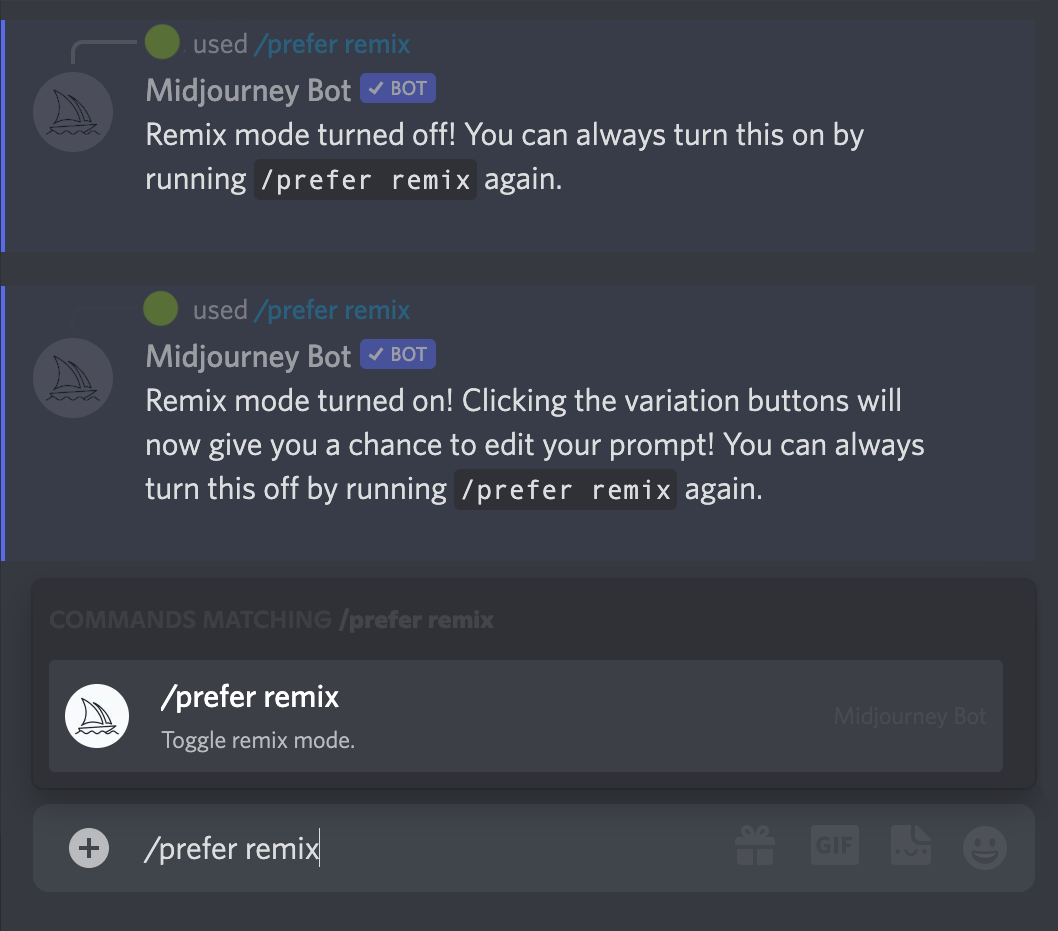Midjourney 高级提示-混音
使用混音模式更改变体之间的提示、参数、模型版本或纵横比。Remix 将采用起始图像的一般构图,并将其用作新作业的一部分。混音可以帮助更改图像的设置或照明、调整主题或实现棘手的构图。
Remix是一项实验性功能,可能随时更改或删除。
使用混音
使用命令激活混音模式,或使用命令并切换?️混音模式按钮。Remix 会更改图像网格下变体按钮(V1、V2、V3、V4)的行为。启用混音后,它允许您在每个变体期间编辑提示。要重新混音高档,请选择?“制作变体”。/prefer remix/settings
启用后,变体按钮在使用时变为绿色,而不是蓝色。
您可以在使用混音时切换模型版本。
完成混音后,使用 or 命令将其关闭。 当 Remix 处于活动状态时,通过不修改弹出窗口中的提示来创建标准图像变体。Remix/settings/prefer remix
步骤 1
line-art stack of pumpkins
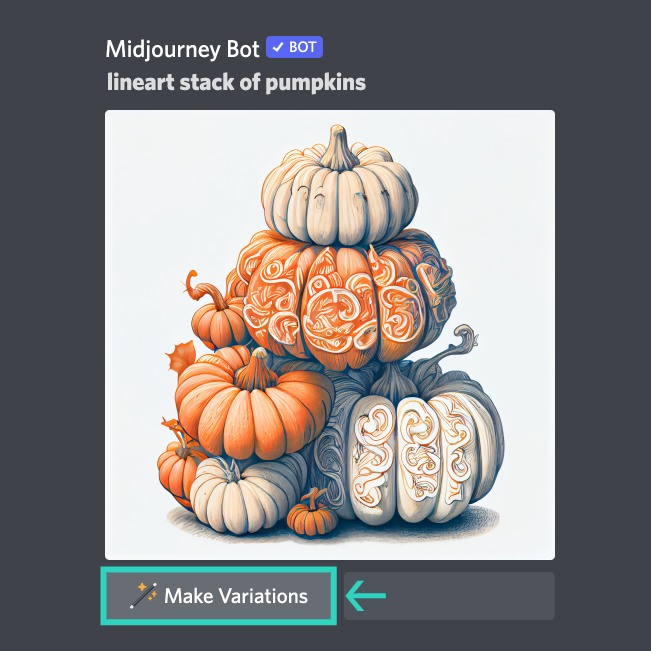
打开混音模式。
选择要混音的图像网格或放大图像。
步骤 2
Remix
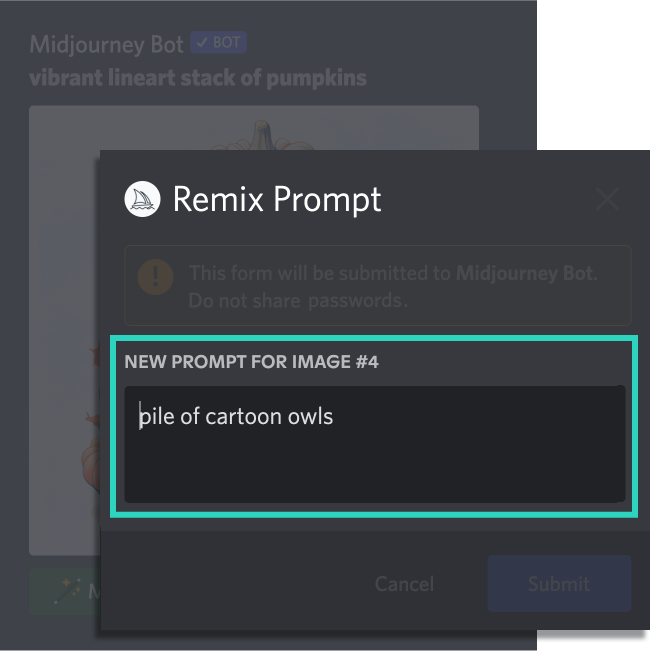
选择“制作变体”。
在弹出窗口中修改或输入新提示。
结果
pile of cartoon owls

Midjourney机器人使用受原始图像影响的新提示生成图像。
起始图像

线条艺术南瓜堆叠
模型更改

线艺术堆叠南瓜--测试
主题更改

气球动物形南瓜堆”
介质变化

充满活力的插图水果堆
将参数与混音结合使用
您可以在使用混音模式时添加或删除参数,但必须使用有效的参数组合。更改为将返回错误,因为Midjourney模型版本 4 与 Styleize 参数不兼容。/imagine promptillustrated stack of pumpkins --version 3 --stylize 10000illustrated stack of pumpkins --version 4 --stylize 10000
只有通常影响变体的参数才能在使用 Remix 时起作用:
| 影响初始 生成 | 影响变奏 和混音 | |
|---|---|---|
| 纵横比* | ✓ | ✓ |
| 混沌 | ✓ | |
| 图像权重 | ✓ | |
| 不 | ✓ | ✓ |
| 质量 | ✓ | |
| 种子 | ✓ | |
| 相同的种子 | ✓ | |
| 停 | ✓ | ✓ |
| 风格化 | ✓ | |
| 瓦 | ✓ | ✓ |
| 视频 | ✓ | ✓ |
- 使用 Remix 更改纵横比将拉伸图像。它不会扩展画布、添加缺失的细节或修复不良裁剪。
如何激活混音
使用设置命令
输入并从弹出窗口中进行选择。?️ 混 音/settingsRemix
使用首选混音命令
键入以打开和关闭混音模式。/prefer remix